Tkinter Radiobutton:单选按钮控件
Radiobutton 控件用于创建一个单选按钮。为了让一群单选按钮可以执行相同的功能,必须设置这群单选按钮的 variable 属性为相同值,value 属性值就是各单选按钮的数值。
下面的示例将创建 5 个运动项目的单选按钮及一个文字标签,将用户的选择显示在文字标签上。
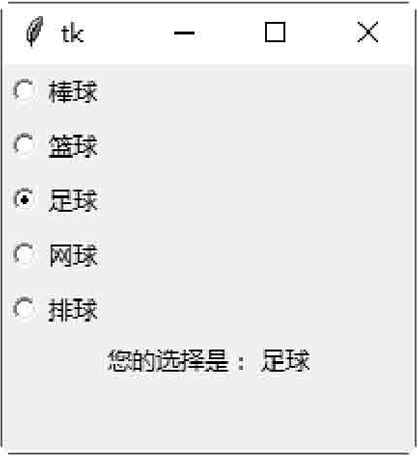
图1:程序运行结果
下面的示例是创建命令型的单选按钮。
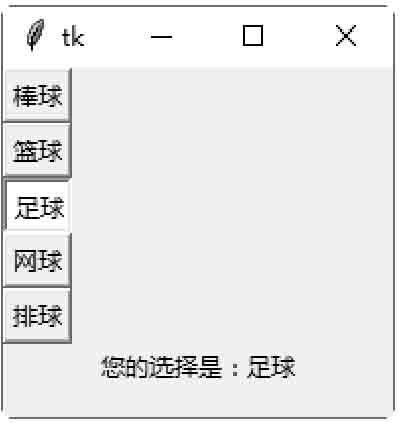
图2:程序运行结果
声明:《Python系列教程》为本站“54笨鸟”官方原创,由国家机构和地方版权局所签发的权威证书所保护。
1. Radiobutton 控件的属性
1) command
当用户选中此单选按钮时,所调用的函数。2) variable
当用户单选中单选按钮时,要更新的变量。3) width
当用户选中此单选按钮时,要存储在变量内的值。2. Radiobutton 控件的方法
flash()
将前景与背景颜色互换,以产生闪烁的效果。invoke()
执行command属性所定义的函数。select()
选择此单选按钮,将variable变量的值设置为value属性值。下面的示例将创建 5 个运动项目的单选按钮及一个文字标签,将用户的选择显示在文字标签上。
from tkinter import *
#创建主窗口
win = Tk()
#运动项目列表
sports = ["棒球", "篮球","足球","网球","排球"]
#将用户的选择显示在Label控件上
def showSelection() :
choice = "你的选择是: " + sports[var.get() ]
label. config(text = choice)
#读取用户的选择值,是一个整数
var = IntVar ()
#创建单选按钮,靠左边对齐
Radiobutton (win, text=sports[0],variable=var,value=0, command=showSelection).pack (anchor=W)
Radiobutton (win, text=sports[1] ,variable=var,value=1, command=showSelection).pack (anchor=W)
Radiobutton (win, text=sports[2] ,variable=var,value=2,command=showSelection) .pack (anchor=W)
Radiobutton (win, text=sports[3] ,variable=var,value=3, command= showSelection) . pack (anchor=W)
Radiobutton (win, text=sports[4] ,variable=var,value=4, command=showSelection) .pack (anchor=W)
#创建文字标签,用于显示用户的选择
label = Label (win)
label .pack ()
#开始程序循环
win. mainloop()
保存为 .pyw 文件后,直接双击运行该文件,选中不同的单选按钮,将提示不同的信息,如图 1 所示: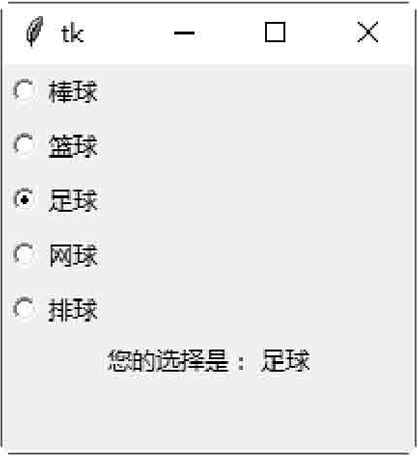
图1:程序运行结果
#创建命令型的单选按钮
from tkinter import *
#创建主窗口
win = Tk()
#运动项目列表
sports = ["棒球", "篮球","足球","网球","排球"]
#将用户的选择显示在Label控件上
def showSelection() :
choice = "你的选择是: " + sports[var.get() ]
label . config(text = choice)
#读取用户的选择值,是一个整数
var = IntVar ()
#创建单选按钮
radio1 = Radiobutton (win,text=sports[0] ,variable=var, value=0, command=showSelection)
radio2 = Radiobutton (win,text=sports[1] ,variable=var, value=1, command=showSelection)
radio3 = Radiobutton (win,text=sports[2] ,variable=var,value=2,command= showSelection)
radio4 = Radiobutton (win,text=sports[3] ,variable=var,value=3, command=showSelection)
radio5 = Radiobutton (win,text=sports[4] ,variable=var,value=4, command=showSelection)
#将单选按钮的外型,设置成命令型按钮
radio1.config (indicatoron=0)
radio2.config (indicatoron=0)
radio3.config (indicatoron=0)
radio4.config (indicatoron=0)
radio5.config (indicatoron=0)
#将单选按钮靠左边对齐
radiol .pack (anchor=W)
radio2. pack (anchor=W)
radio3. pack (anchor=W)
radio4. pack (anchor=W)
radio5. pack (anchor=W)
#创建文字标签,用于显示用户的选择
label = Label (win)
label .pack()
#开始程序循环
win.mainloop ()
保存为 .pyw 文件后,直接双击运行该文件,选中不同的命令单选按钮,将提示不同的信息,如图 2 所示: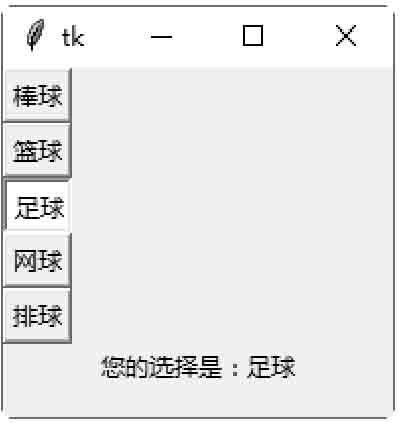
图2:程序运行结果
声明:《Python系列教程》为本站“54笨鸟”官方原创,由国家机构和地方版权局所签发的权威证书所保护。
 ICP备案:
ICP备案: 公安联网备案:
公安联网备案: